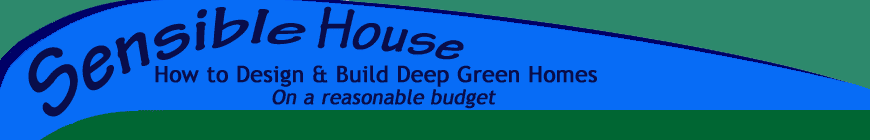Phantom Loads
Phantom (also called Vampire) loads is the power used by a device when its not in use. If this sounds a little weird, its because it is, but alas many devices sit in "standby" mode for much of the day. Sometimes standby mode is just a clock, like for example on a microwave oven or coffee maker, other times its the sensor on a TV, DVD or cable box waiting for a command from the remote control, or just a charger, for example for a cordless phone, cell phone, electric toothbrush, or like your computer modem and router, its just on all the time waiting for a computer to request information from the internet.
For the devices that energy-star rates, if buy one you at least know its not a complete energy hog, but the only way to tell one qualifying device from another is to get a kill-a-watt meter (or equivalent), plug the device in for a day or so, and see what it draws. Needless to say, there is really no way to do this at the big-box store, and manufacturers website don't tend to give this info out.
Computers
Sleep mode isn't the same as hibernate. In sleep mode the computer is still on, but in a lower energy use state. In hibernate mode, the computer is actually off, which is why it take so much longer to restart after after hibernate than it does after sleep. Due to varying kinds of sleep mode, and differing terminology, the easiest way to tell whether the computer is actually off is by how long it takes to start up again when you turn it back on. If it doesn't take awhile, it probably wasn't off.
Modems and Routers
These devices have become ubiquitous in computer savvy households, and unfortunately they are usually on 24 hours a day, and many older models used around 10watts each. Thankfully energy-star now rates them, and there are protocols for a modem or router to have a sleep mode the way a computer does while still maintaining full internet connectivity. For example see new standards IEEE 802.3az and IEEE802.11e.
TVs, DVDs, Cable Boxes and Stereos
Almost all of these devices come with remote controls, and when there is a remote control it means that the device is never truly off, but in sleep mode. Energy-star rated devices will use much less energy in sleep mode, but still not zero. Non Energy-star devices can easily use 5w on standby. All of this is just so you don't have to walk over to the TV and turn it on. The best way to reduce the load to zero is to plug them all into a plug strip, and turn the plug strip off. Unfortunately many devices are don't expect you to do that and will enter setup mode when they are powered up (note to electronic device engineers: stop doing this!).
Devices with Clocks
Its not unusual for a kitchen to have at least three clocks in it: the microwave, the coffee pot and the stove. You can try to buy some of them without clocks, but the nicer models almost all come with them, so its pretty hard to do. Sometimes if you don't set the time on a clock, the display will go dark, which will save some power, although the clock is likely still running.
Wall Warts
This is the name for those little black boxes you plug into the wall for cordless phones, cell phone chargers, etc. If you put your hand on them, they are usually warm, and that's because they use energy even when they're not charging anything (and of course more when they are). The black brick on the power cord of your computer is the same thing, but not plugged into the wall.
Cordless phones now have energy-star rating, and a qualified phone will use no more than 2w in standby for the base phone, and no more than 1w for other phones. Whether your local retailer will have energy-star rated phones or not isn't clear and the likelihood of anyone even knowing what energy-star is, is even worse.
For devices that you only use occasionally (like scanners, faxes, portable music players) can be unplugged when they aren't in use, or if they have batteries, when the battery is charged. The biggest limitation to this scheme is that some batteries are very fussy about how they are charged/discharged, and charging them any other way than what the manufacturer recommends will likely result in reduced battery life.
Notes
1: For computers running operating systems other than windows, particularly any one that boots fairly fast, it can be harder to tell but even a fast boot will take 5 or 10 seconds, while waking up out of sleep takes more like 1 second.